SRT File
Have you ever wondered how your favorite movie displays subtitles at the exact moment the words are spoken by the actors?
Open Captions
Back in the day, videos were created with the subtitles "burnt" into them. There is no way to hide such subtitles as they become a permanent feature of the video. This process of rendering captions is called Open Captioning. While it is still in use, Open Captions have become less popular and given way to Closed Captions.
Advantages of Open Captioning
- Don't need specialized video player as they are part of the video
- No need to keep track of subtitle file as the subtitles are self contained in the video
Disadvantages of Open Captioning
- Complete re-rendering of the video is required to add open captions
- No way to edit subtitles once they are burned into the video (unless you have the original video without subtitles)
Closed Captions
With Closed Captions the subtitles are contained in separate files such as .SRT. These subtitle files contain the text that is spoken as well as the timings for when they should appear and disappear from the video. Over the years video players have become more powerful and standardized. As a result, most of them support Closed Captioning. Remember how Youtube has the CC button to turn subtitles on/off in videos that support them?
Advantages of Closed Captioning
- Can be turned on/off via the video player
- Easy to edit as generally they are just text files
- Easy to translate to multiple languages
- Works for audio files & songs
Disadvantages of Closed Captioning
- Closed Captions only work if the video player supports them
- Confusion because of several formats available
What is an SRT file?
SRT files contain subtitles and their precise timings on screen. It is one of the most popular format to display closed captions for videos. The SRT file format was created for the SubRip software, a program that extracts or "rips" subtitles along with their timings from open captioned video. SubRip uses OCR to convert the burned subtitles in these videos to text.
SRT File Format
Each subtitle has a unique entry in the SRT file. An entry is composed of 4 parts and spans multiple lines.
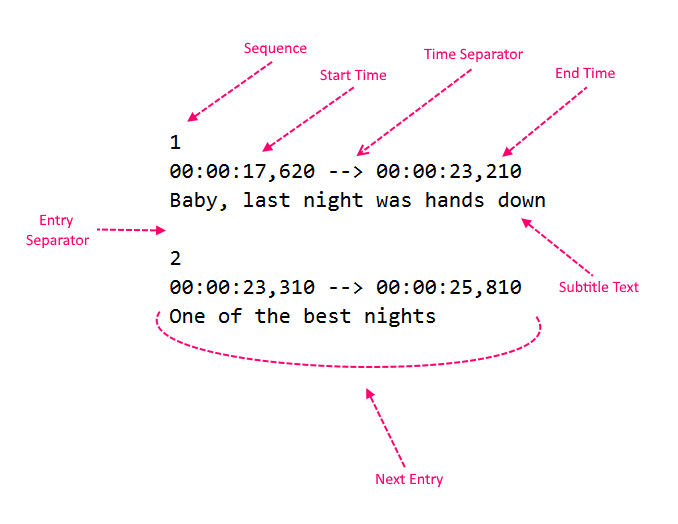
- Sequence - This is a unique number that indicates the sequence of the subtitle entry in the entire file. Typically, it starts from 1 and is incremented by 1 for each subsequent entry. But, you can also start from 0 or 10 for that matter.
- Time Code - These are two timestamps that indicate when the subtitle appears and disappears on screen. The two timestamps are separated by
-->. The first timestamp indicates the start while the second one indicates the end when the subtitle goes away. The timestamps are of the format:Hours:minutes:seconds,milliseconds. The milliseconds are rounded to 3 decimal places. - Text - This is the actual subtitle that is shown on screen. It can span multiple lines.
- Entry Separator - This is a blank line that indicates that the subtitle entry has ended and the next one is about to begin.
Create SRT file
SRT files have an extension of... you guessed it, .SRT. Typically, they are named as [video-file].[lang].srt. Example: Avengers-Infinity-Wars.eng.srt. Because it is just a plain text file, SRT can be edited with any text editor - Notepad, WordPad, TextEdit, Notepad++, etc.

SRT Compatible Video Players
The simplicity of the SRT file format is part of the reason why it is so popular. It is supported by a wide variety of media players:-
- VLC
- Windows Media Player
- MPlayer
- BS.Player
- KMPlayer
SRT Support on Online Platforms
- YouTube
- Slideshare
Impact of Subtitles on SEO
Having subtitles against your Youtube videos allow search engines to index the textual content of the video. As a result of this, your videos will start appearing on google searches for keywords that are contained in the subtitles. Without Subtitles, your videos are restricted to the title, description and any tags you provided while creating the video.
It is important to note that Open Captions and YouTube's auto-captions (ASR) are NOT indexed by search engines.
Converting SRT Files
Despite their immense popularity, there are still some old video players which do not support the SRT format. Perhaps they support one of the several other subtitle formats. In such a scenario you can convert the SRT based captions to another format. Conversely, maybe you received the subtitles in one of such less known formats and your video player does not support it. You can convert the subtitles to/from SRT format depending on the use-case.
How to open SRT File?
In addition to the subtitles or lyrics, SRT files contain other metadata such as the timing when a particular line of text appears on screen. Use our tool to strip out these extra information and enjoy reading the plain subtitles.
Differences between SRT and WebVTT
The two formats SRT and WebVTT look quite similar. While SRT is the more simplistic one, VTT is more powerful. VTT was based upon the SRT format and expanded it to include HTML5 formatting capabilities. As such it was initially dubbed as WebSRT.
Extension: VTT files have an extension of .VTT while SRT files have an extension of .SRT
Header Metadata: VTT files have a header at the top indicating that the subtitle is in WebVTT format. The header can also include additional information such as the language of the subtitles. SRT has no such header.
WEBVTT Language: en 00:00:17.620 --> 00:00:23.210 Baby, last night was hands down
Time Codes: Both formats have start and end timestamps separated by arrows. Second and millisecond component of the timestamps are separated via commas in SRT whereas VTT uses a period or dot as the delimiter.
SRT
00:00:17,620 --> 00:00:23,210
VTT
00:00:17.620 --> 00:00:23.210
Additionally, the hour component in VTT is optional. This is done to create smaller and a more readable files. Most subtitles are for songs which only run for a few minutes.
SRT
00:00:17,620 --> 00:00:23,210
VTT
00:17.620 --> 00:23.210
Subtitle Formatting The next line contains the actual caption text. WebVTT contains powerful formatting options to alter font, color and text placement. SRT only contains basic formatting capabilities such as marking text as bold, italic, underline. Also, it includes some placement capabilities.
SRT
00:00:17,620 --> 00:00:23,210 Baby, last night was hands down
VTT
00:17.620 --> 00:23.210 line: 50% Baby, last night was hands down
Caption Numbers: The counter or caption numbers which precedes the time code in both formats is optional in VTT.
SRT
1 00:00:17,620 --> 00:00:23,210 Baby, last night was hands down
VTT
WEBVTT 00:00:17.620 --> 00:00:23.210 Baby, last night was hands down
SRT Tools
Given below is a list of all our tools for dealing with SRT files.
Convert lyrics file from d o c x to s r t ( sub rip) format
Convert lyrics file from d o c x to s r t ( sub rip) format
Convert lyrics file from l r c to s r t ( sub rip) format
Convert lyrics file from s r t ( sub rip) to l r c format
Convert lyrics file from s r t ( sub rip) to micro d v d (sub) format
Convert subtitles or lyrics from s r t ( sub rip) to sub station alpha format
Convert subtitles or lyrics from s r t ( sub rip) to the sub viewer (sub) format
Convert subtitles or lyrics from s r t ( sub rip) to timed text markup language ( t t m l) format
Convert subtitles or lyrics from s r t ( sub rip) to plain text format by removing timestamps and other effects
Convert subtitles or lyrics from s r t ( sub rip) to you tube x m l format
Convert subtitles or lyrics from sub station alpha format ( s s a) to s r t ( sub rip)
Convert from micro d v d ( s u b) or sub viewer to sub rip ( s r t) format
Convert subtitles between s r t, l r c, s u b, s s a, t t m l, s t l, v t t and more formats
Convert lyrics file from t x t to s r t ( sub rip) format
Convert subtitle files from v t t to s r t ( sub rip) format